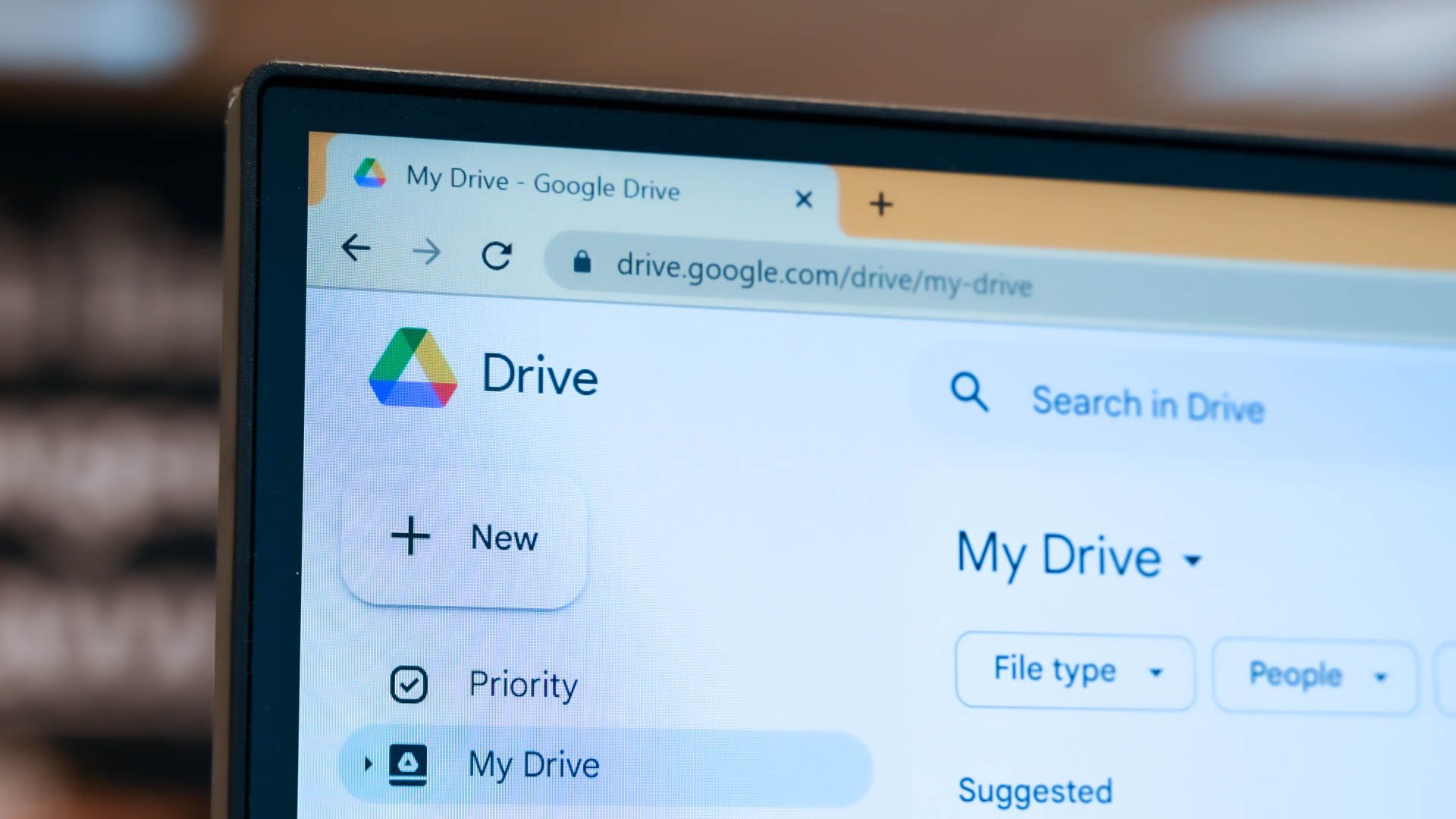Key Takeaways
- By converting a Google Drive file link to a direct download link, you can bypass unwanted pages that open when clicking on the link. This works on any desktop or mobile platform
- Right-click the file or image you want to share and navigate to Share > Share, and allow anyone access to the file if they have the link. Copy the link to your clipboard
- Grab the string following /d/ and insert it in the place of FILEID in the following URL to generate a direct download link: https://drive.google.com/uc?export=download&id=FILEID