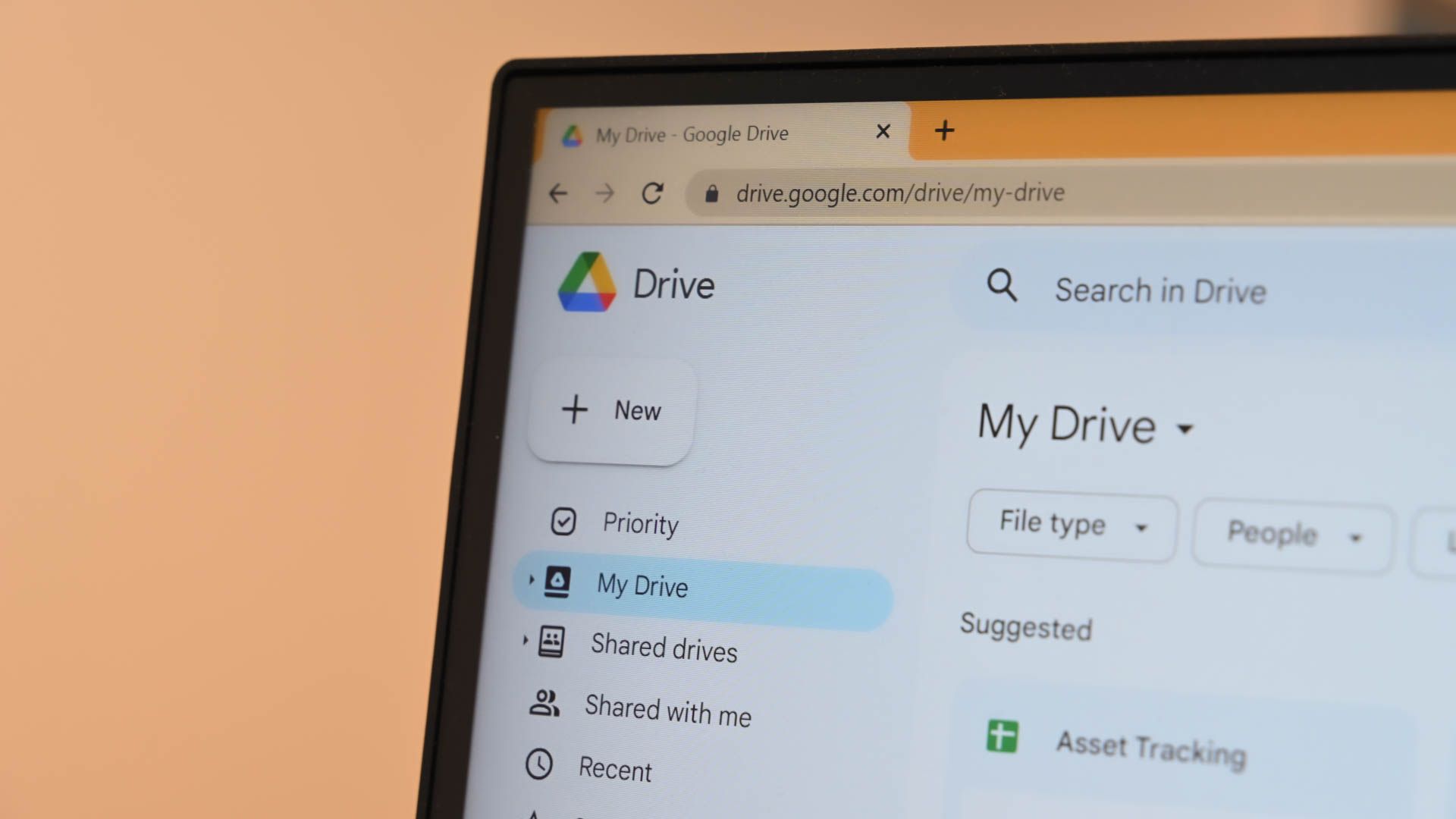Key Takeaways
- Avoid unintended edits and mistakes in your Google Docs by using the view-only mode, which makes the document unchangeable and condenses the menu.
- Click the drop-down menu next to a person's name in the Share menu to set whether they have editor, commentor, or viewer permissions.
- To change the permissions of someone with a link, click the "Share" button, then change the permission in the "General Access" section accordingly.