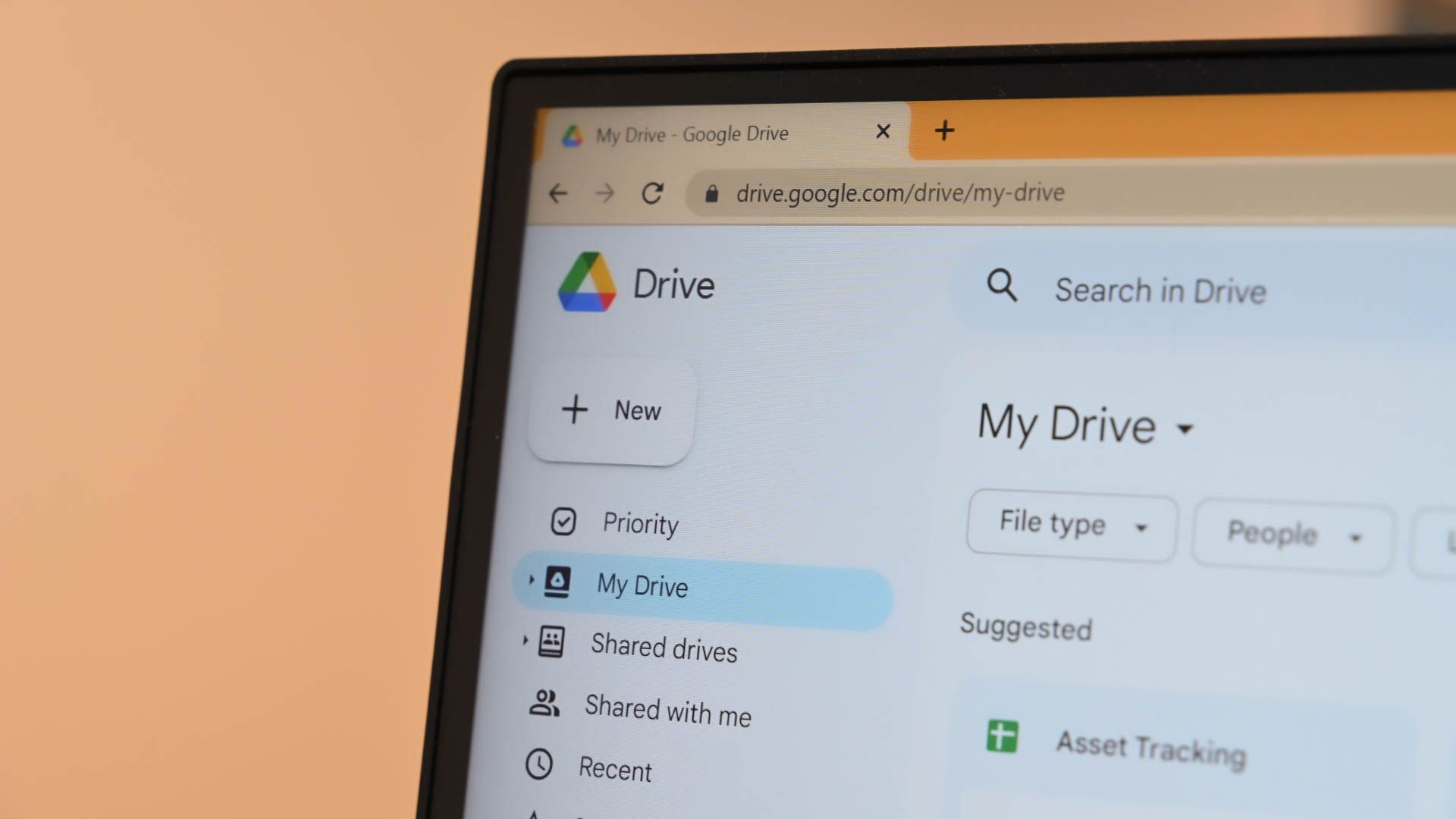Key Takeaways
To add a caption to an image in Google Docs, select the image, click "In Line" on the toolbar, and then type the caption below the image. You can also insert your image as a drawing, and then use Google's drawing tools to add a caption.