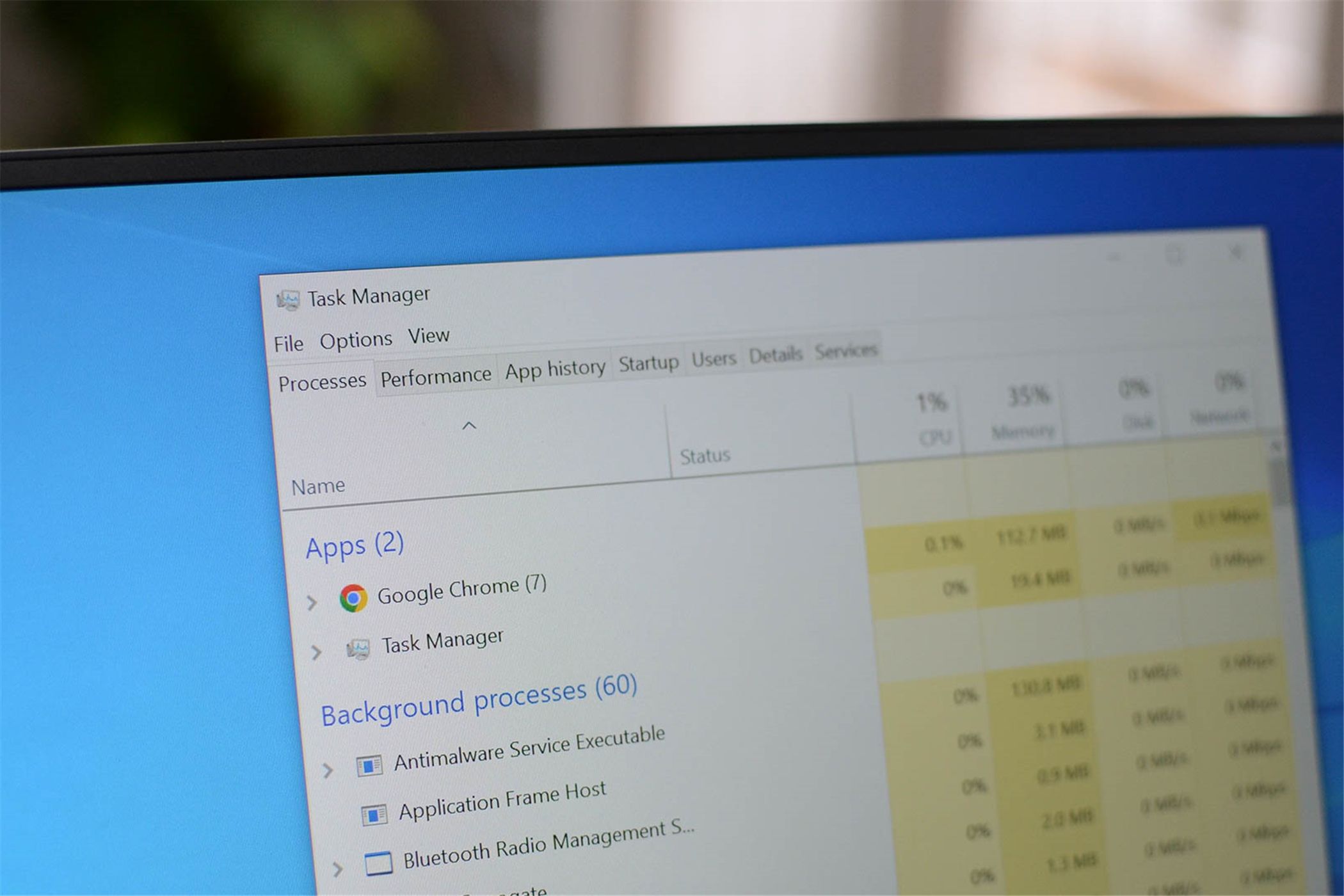Key Takeaways
- PowerShell can be opened by pressing Windows+X, then selecting "PowerShell" or by tapping the A key.
- PowerShell can also be opened by typing "powershell" into a Run box, the Run window in Task Manager, the Start menu search, or File Explorer's address bar.
- You can hold Shift and right-click empty space in any folder and select "Open PowerShell Window Here" to open a PowerShell window with the path set to your current folder.